 by default mobileme sets its sync frequency to 15 minutes. if you want to edit the interval you can do as follows. please note that xcode is a free development environment, but may not be suitable for everyone. if you are afraid of using xcode you can use: plist editor pro $25.
by default mobileme sets its sync frequency to 15 minutes. if you want to edit the interval you can do as follows. please note that xcode is a free development environment, but may not be suitable for everyone. if you are afraid of using xcode you can use: plist editor pro $25.
how to change mobileme sycn frequency
1. open xcode
2. click file
3. click open
4. navigate to:
~/library/preferences/byhost/com.apple.DotMacSync.”yourmacesaddress”.plist
5. click open
6. in the “AutoSyncInterval” field change “15” to whatever you prefer
[i have mine set to “5”]
7. click file
8. click save
9. close xcode – you are all done
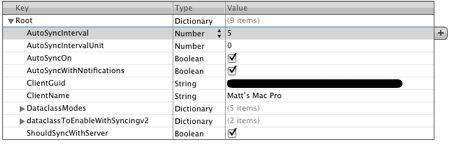
Matt is a Systems Development Director for a multinational franchise. Matt has lived and worked in Hawaii, Chicago, South Florida and currently resides outside of Atlanta. He enjoys his hobbies including Technology, Gadgets/EDC, Fountain Pens, Wetshaving, Clocks, Antiques & Coffee. He even roasts his own coffee weekly.

Leave a Reply